QuickBooks Integration With Loc8
Put an end to delayed payments with Loc8’s smart financial tools.
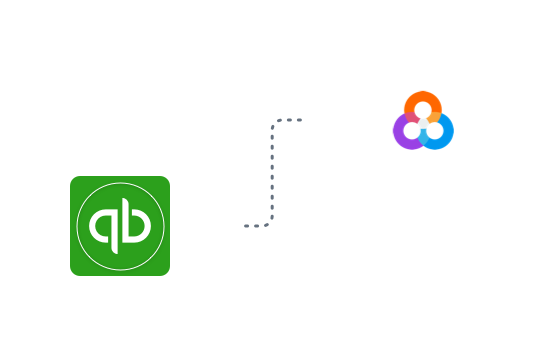
Put an end to delayed payments with Loc8’s smart financial tools.
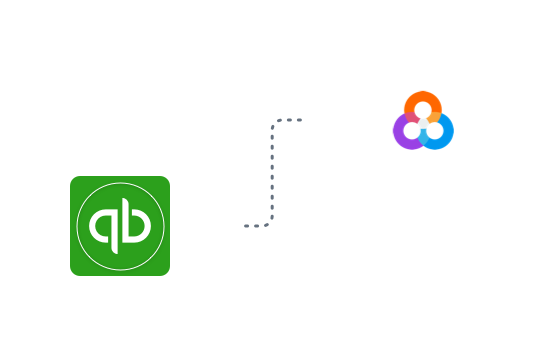
Transform your financial management with the seamless integration of Loc8 and QuickBooks. Bid farewell to delayed payments and leverage the smart financial tools offered by Loc8. This integration allows you to synchronize your operations, ensuring a smooth and efficient workflow. Unlock the potential for faster and more accurate financial processes, putting you in control of your business’s financial health. Experience the power of Loc8 and QuickBooks integration for a smarter and more streamlined approach to managing your finances.

Leverage Loc8's intelligent financial tools to eliminate payment delays. Integrate Loc8 seamlessly with QuickBooks for comprehensive financial control.

Say goodbye to delayed payments by integrating Loc8 with QuickBooks. Gain a comprehensive overview of your operations, staff, workflows, and jobs, translating them into precise financial figures for informed decision-making.

Achieve full financial control by integrating QuickBooks with Loc8. This integration provides a holistic view of operations, enabling you to make evidence-based decisions, reduce costs, and enhance overall business efficiency.
QuickBooks is user-friendly online accounting software specifically designed for Small businesses, self-employed worker and freelancers.
Ready to experience the efficiency of synchronized invoicing? Follow the steps outlined in this comprehensive guide to activate and optimize the Loc8 to QuickBooks Online integration. Elevate your financial management with a seamless connection between Loc8 and QuickBooks Online.
Whether you're aiming to streamline workflows, access real-time data, or bring together your business operations in a unified platform, SmartPath's integrations offer the flexibility you're looking for.
Discover All Integrations